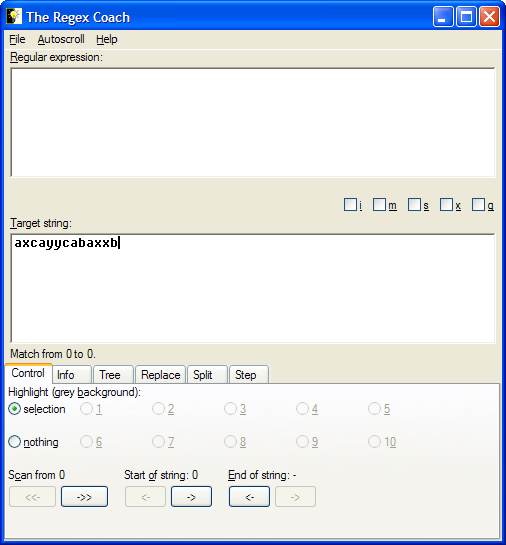
TAB key (or use the mouse) to make the second pane, the
target pane, active.
Now type axcayycabaxxb into the target
pane. This is the string we want to match against.
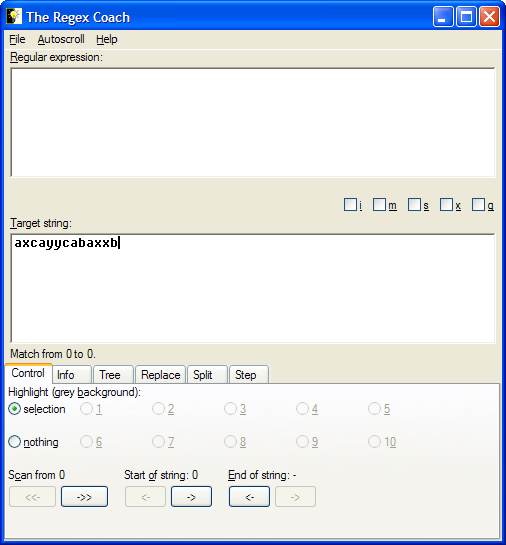
Note that the target message area below
the target pane says "Match from 0 to 0" - this is
because we haven't typed anything into the regex pane yet and the
regular expression is thus the empty string which of course matches
the empty string in front of the first a in
axcayycabaxxb.